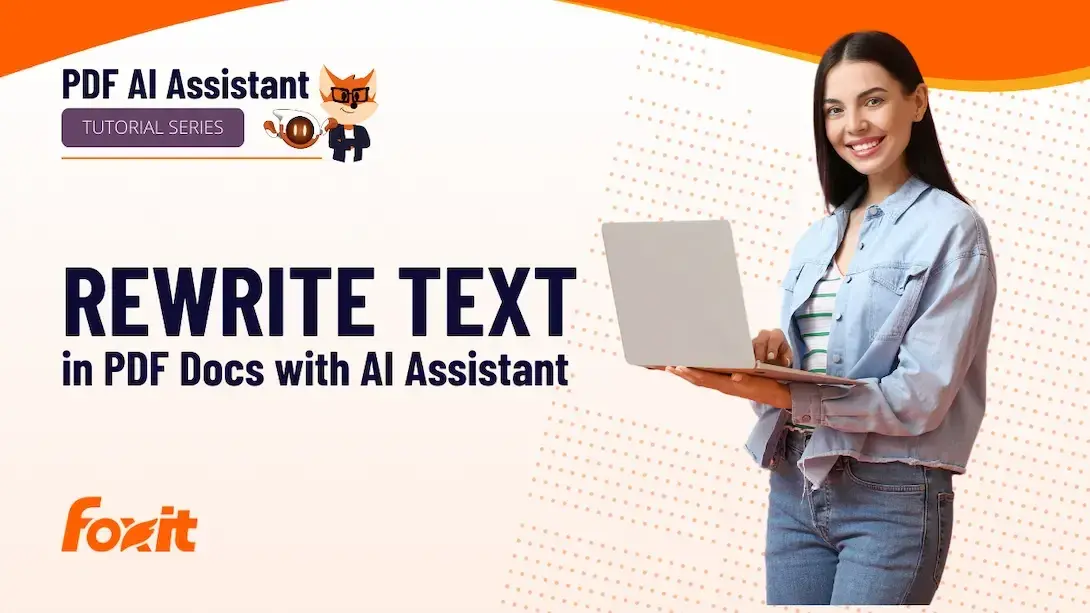Enhance & Optimize Writing with Foxit AI Assistant
Try AI Assistant with PDF Editor+ for free!
Need to refine and optimize your content? Foxit AI Assistant makes it easy to enhance writing, rewrite text, adjust tone, and improve clarity across your documents. Whether you're refining website copy, rewriting FAQs, or adjusting internal communications, this tool helps you get it just right.
What you'll learn in this tutorial:
- Enhance text with AI-powered rewrites
- Choose from multiple tones like friendly, professional, or casual
- Adjust text length to fit your needs
- Copy or add AI-generated improvements as comments for collaboration
Learn more about Foxit AI.
Get a quote for volume licenses.