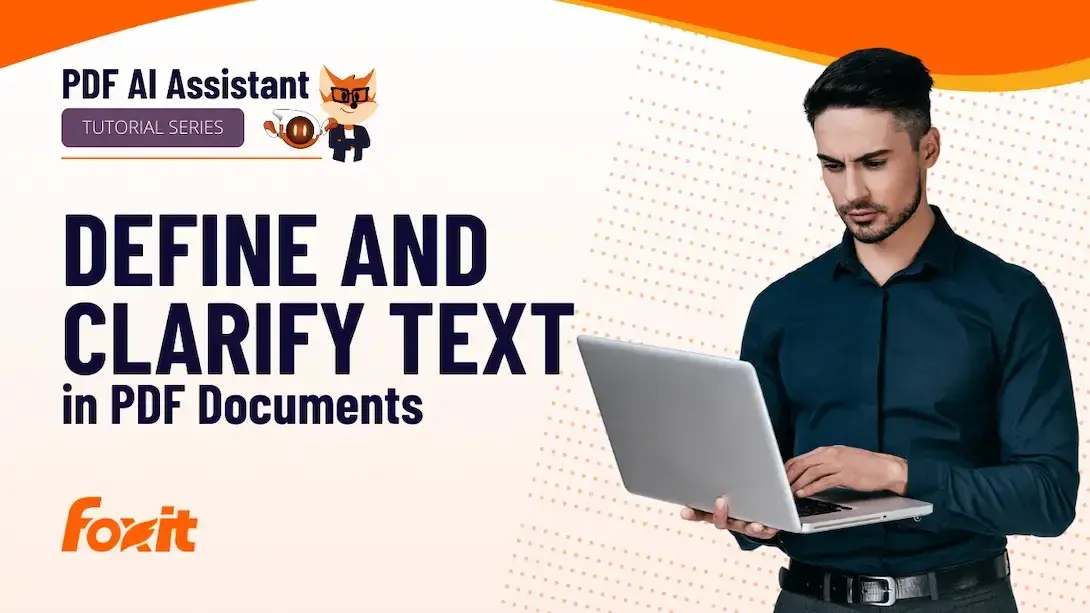Easily Understand & Improve PDFs with Foxit AI Assistant
Try AI Assistant with PDF Editor+ for free!
Struggling to understand complex PDFs? Foxit AI Assistant makes it easy to clarify difficult terms, summarize confusing passages, and even fix spelling and grammar—all in just a few clicks!
What you'll learn in this tutorial:
- Instantly define and clarify text within your PDF
- Get explanations in different languages for better comprehension
- Fix spelling and grammar effortlessly
- Copy or add AI-generated explanations as comments for easy reference
Learn more about Foxit AI.
Get a quote for volume licenses.