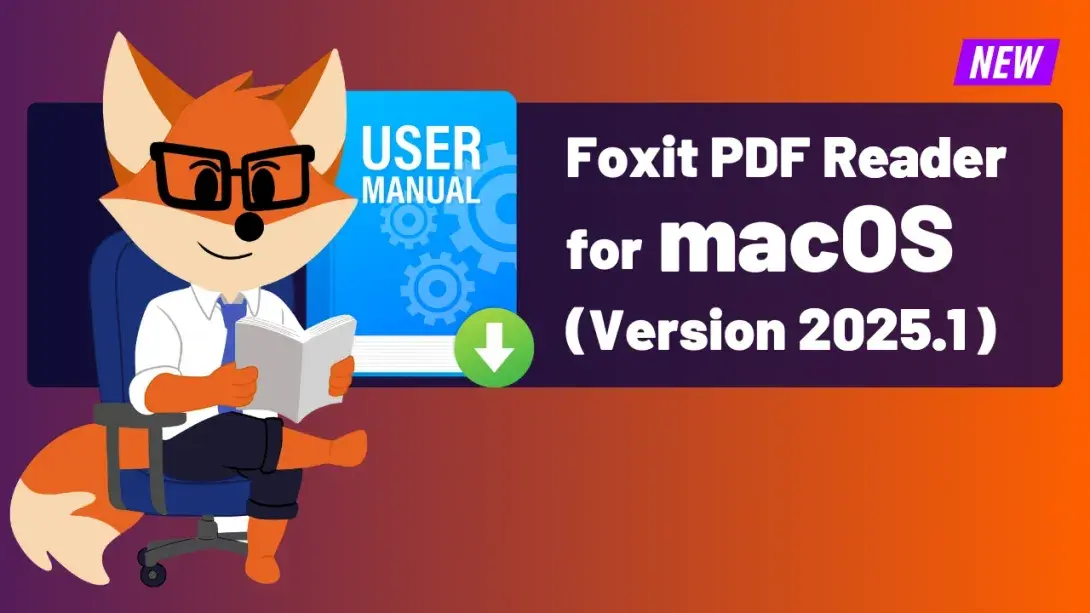Updated 04/22/25
Unlock the Full Potential of Foxit PDF Reader for Mac Version 2025.1
Foxit PDF Reader for Mac User Manual (Version 2025.1) is designed to help you to unlock the full potential of Foxit PDF Reader on your Mac device. Whether you are new to Foxit PDF Reader or looking to enhance your productivity, this manual has everything you need.
What's New in Version 2025.1
- Enhancements to AI Assistant
- Foxit is transforming Reader with innovative AI-powered tools for intelligent document engagement. Discover the new features under the AI Assistant ribbon tab.
- New smart tools have been added to enable users to read documents aloud with a wider range of voice options and to automatically create bookmarks based on document structures or page ranges.
- You can now chat directly about the images you have uploaded.
- More enhancements include the ability to analyze multiple documents simultaneously and an improved, streamlined process for document translation.
Who Should Use This Manual?
IT administrators, power users, and everyday professionals looking to leverage Foxit PDF Reader for efficient PDF handling and collaboration. This manual ensures you can fully customize your experience and take advantage of everything Foxit has to offer.
Access the Foxit PDF Reader for Mac User Manual (Version 2025.1)