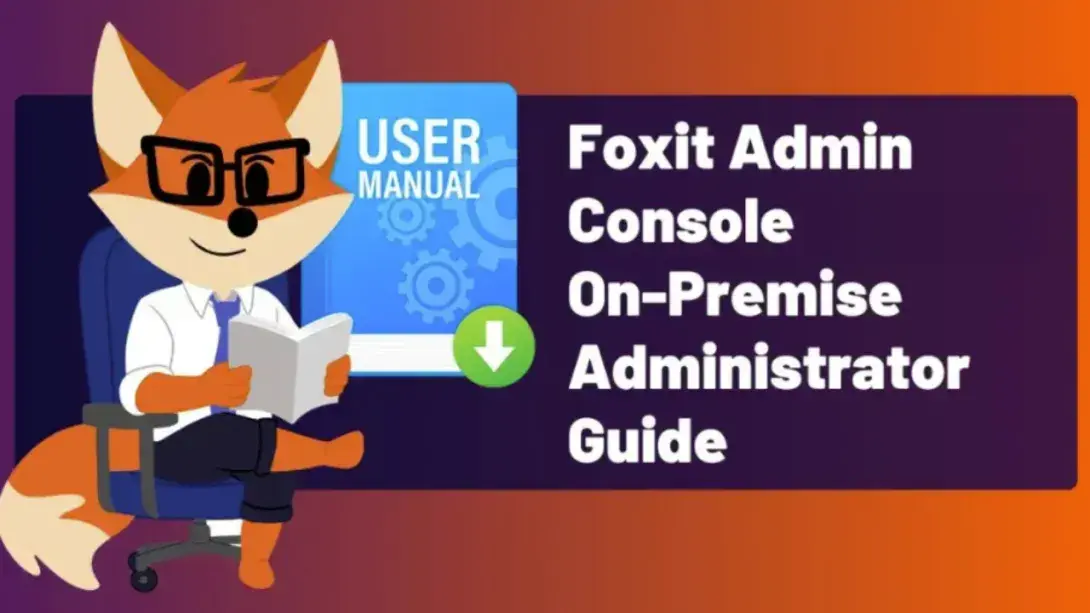Foxit Admin Console: A Comprehensive Guide for Administrators
The Foxit Admin Console is a robust tool designed for administrators to manage Foxit products and services within their organization. Available both in cloud-based and on-premise versions, the Admin Console provides a centralized platform to control license assignments, user management, product configuration, and more. This guide outlines the key features, setup process, and management options available for administrators using Foxit Admin Console in an on-premise environment.
Setting Up and Activating the Admin Console
The setup process for the Foxit Admin Console begins with deployment, either on-premise or via the cloud. For an on-premise solution, administrators must follow specific deployment instructions provided by Foxit. Once the environment is prepared, administrators can activate the console either online or offline, depending on their system setup. Activation is followed by an easy-to-use wizard that guides users through the core functions of the console.
User Management and Role Assignment
The Admin Console allows administrators to manage users and groups efficiently. With options to add, edit, or remove users, admins can also assign roles such as Product Administrator or User & Group Administrator. Integration with LDAP and SAML directories simplifies user authentication, enabling SSO for seamless login experiences. The system allows for bulk user management, either through CSV file uploads or direct integration with enterprise directory services.
License Management and Product Configuration
Foxit Admin Console streamlines license management, offering a clear overview of product licenses, their usage, and assignment. Administrators can assign, revoke, and restore licenses, ensuring that users have access to the correct Foxit products. The system also supports license quotas for organizational units, allowing for flexible license management across different departments or teams. Additionally, the Admin Console facilitates product configuration, enabling administrators to set product preferences and manage updates.
Advanced Settings and Reporting
Foxit Admin Console provides advanced configuration options such as directory settings, email server configuration, and enterprise brand customization. Administrators can set up Windows authentication for easy login or manage product update policies. The Reporting feature enables administrators to generate detailed reports on license usage, user activity, and system performance, ensuring that they have access to real-time data to make informed decisions.
The Foxit Admin Console is an essential tool for administrators who need to efficiently manage Foxit products and services within their organization. With powerful features like user management, license assignments, product configuration, and reporting, the Admin Console makes managing your Foxit ecosystem straightforward and secure. To learn more, download the full guide and discover how Foxit Admin Console can enhance your organization’s document management capabilities.