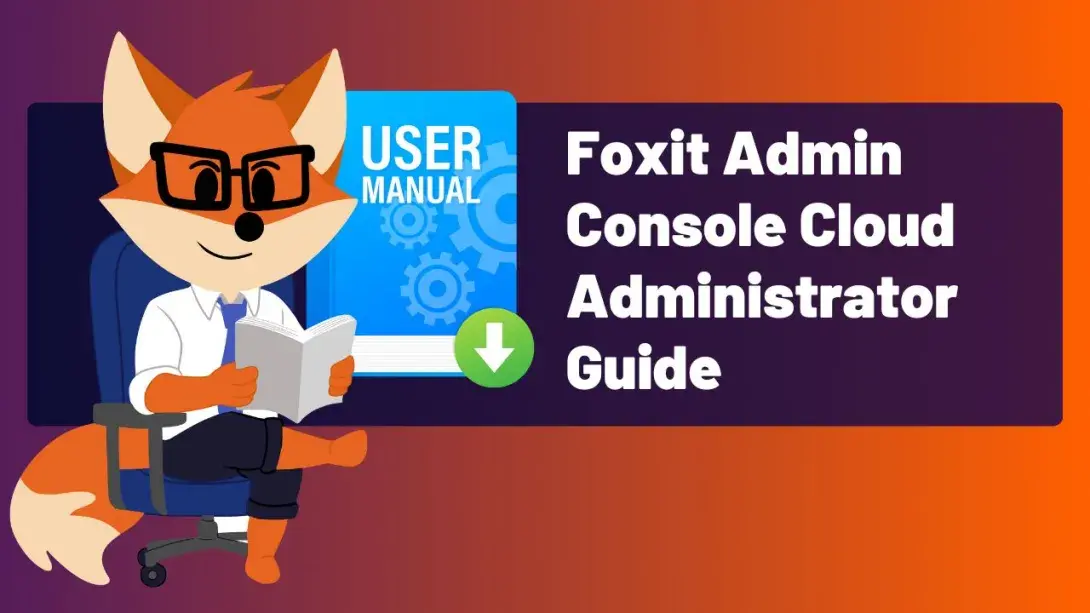Updated 01/21/25
Effortless Cloud Management for Your Foxit Environment
The Foxit Admin Console Cloud Administrator Guide equips IT professionals with everything needed to deploy, configure, and manage Foxit software in a cloud-based environment. From user and license management to integrating with SSO and customizing your organization's branding, this guide covers it all.
Note: This guide is specific to cloud-based deployments only and does not include instructions for on-premise server setup. For on-premise environments, refer to the Foxit Admin Console On-Premise Administrator Guide.
What’s Covered
Getting Started
- Activate Admin Console via Foxit-provided credentials
- Navigate key sections: Home, User Management, Products, and Reports
- Customize your UI language and administrator profiles
User & License Management
- Add and manage users manually, via CSV, or integrate with SSO (LDAP/SAML)
- Assign, revoke, and monitor licenses across organizational units (OUs)
- Set license quotas, restore activations, and manage access across devices
Admin Roles & Permissions
- Define roles for Super Admin, System Admin, Product Admin, and more
- Delegate authority and manage role-based access controls
- Utilize the Admin Permissions Matrix for granular control
Enterprise Configuration
- Customize branding for Admin Console and user emails
- Control product settings, update schedules, and feature access
- Leverage advanced authentication and directory trust options
Ideal for IT Pros and System Admins
Whether you're deploying Foxit PDF Editor, Foxit eSign, or other Foxit tools, this guide ensures your cloud environment is secure, efficient, and tailored to your organization’s needs. It's a must-have resource for scaling and managing Foxit software in enterprise settings.