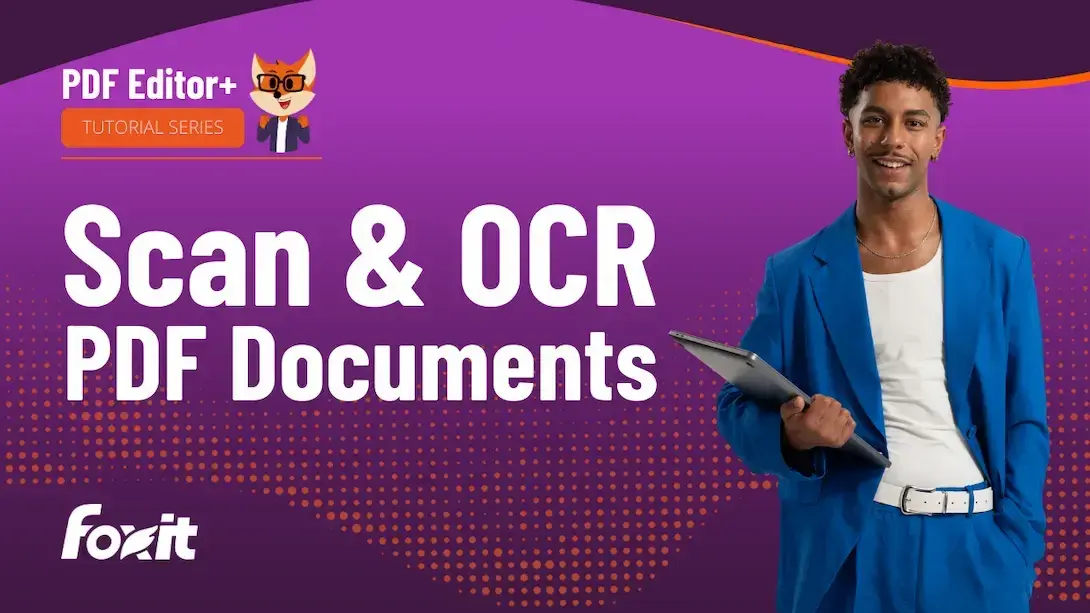Convert Scanned Documents into Searchable, Editable PDFs with Foxit PDF Editor
Try Foxit PDF Editor+ for free!
Ready to digitize your paperwork and boost your productivity? This step-by-step tutorial shows you how to scan physical documents directly into Foxit PDF Editor and convert them into fully searchable and editable PDFs using Optical Character Recognition (OCR).
You’ll learn how to scan paper files into high-quality PDFs, reduce file size without losing clarity, and run OCR to recognize text—even in image-based documents. Ideal for professionals looking to streamline document management, this tutorial is perfect for tasks like archiving records, preparing legal documents, or simply going paperless.
Key Takeaways:
- Scan to PDF: Digitally capture hardcopy documents within Foxit PDF Editor.
- Optimize for Efficiency: Reduce PDF file size and improve accessibility.
- Use OCR for Editing & Search: Make scanned text machine-readable for editing, highlighting, and full-text search.
Whether you’re managing a paper archive or preparing documents for collaboration, Foxit PDF Editor makes scanning and OCR fast, accurate, and easy to integrate into your digital workflow.
Learn more about Foxit PDF Editor+.
Get a quote for volume licenses.