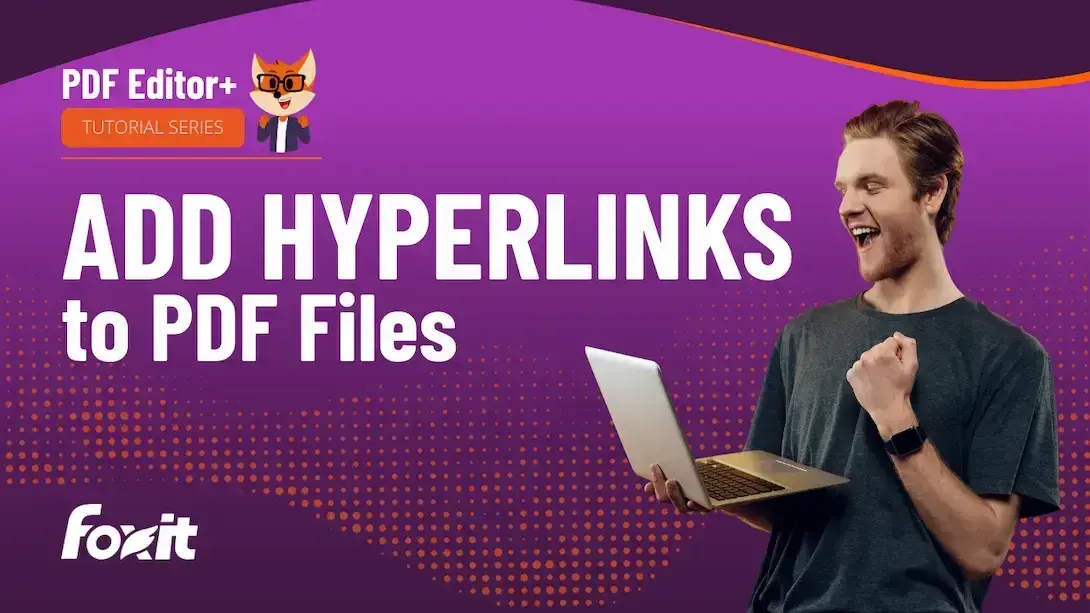Make Your PDFs Interactive: Learn to Insert and Manage Hyperlinks with Foxit PDF Editor
Try Foxit PDF Editor+ for free!
Hyperlinks bring your static PDF documents to life by enabling smooth navigation and instant access to external content. In this hands-on tutorial, you’ll learn how to use Foxit PDF Editor to insert and customize hyperlinks that connect users to webpages, email addresses, file destinations, and more.
Discover how to manually add links to specific sections, automatically convert visible URLs into active links, and even generate a new PDF from a linked webpage. Plus, explore how Foxit AI Assistant can streamline your workflow with Smart Commands that automate link creation and management.
Perfect for professionals in marketing, education, sales, or administration, this tutorial helps you make documents more engaging and efficient to use. Whether you’re sharing proposals, reports, or educational materials, interactive PDFs enhance your communication, productivity, and digital workflows.
Learn more about Foxit PDF Editor+.
Get a quote for volume licenses.