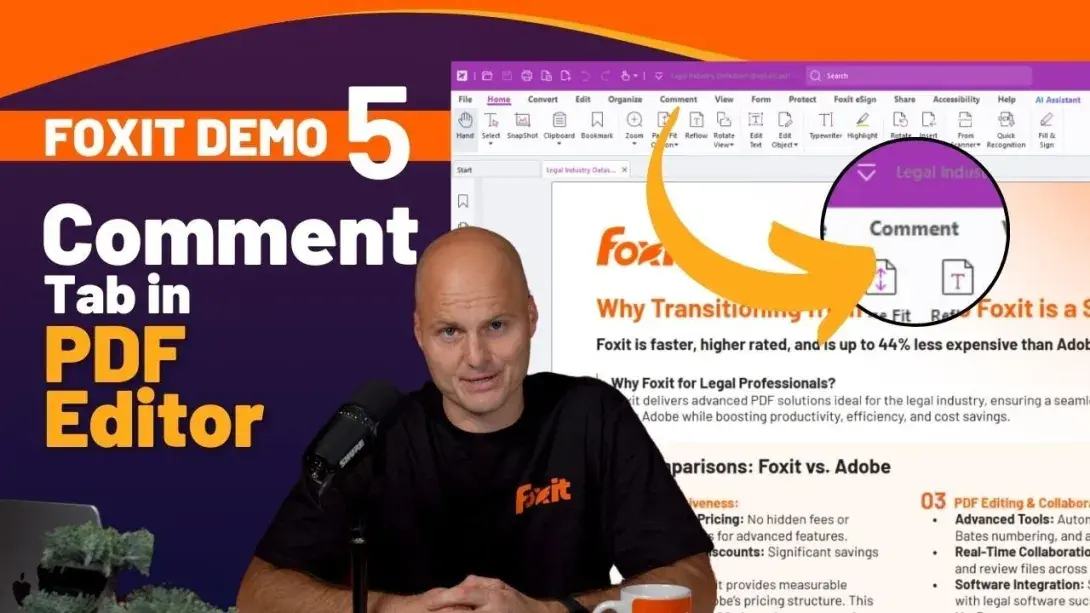Mastering the Comment Tab in Foxit PDF Editor | Foxit Demo
Watch the Video
Learn More About Foxit PDF Editor
In this Foxit tutorial, learn how to effectively use the comment tab in Foxit PDF Editor to annotate, collaborate, and add notes to your documents. Discover tools like highlighting, underlining, text boxes, callouts, and the built-in accounting calculator. Customize annotations, use dynamic and static stamps, and learn various ways to summarize and export comments for streamlined document management..
- 00:00 Introduction to Foxit PDF Editor's Comment Tab
- 00:19 Annotation Tools Overview
- 00:33 Customizing Your Annotations
- 01:22 Advanced Annotation Features
- 01:58 Summarizing and Exporting Comments
- 02:21 Conclusion and Next Steps
Get a quote for volume licenses .