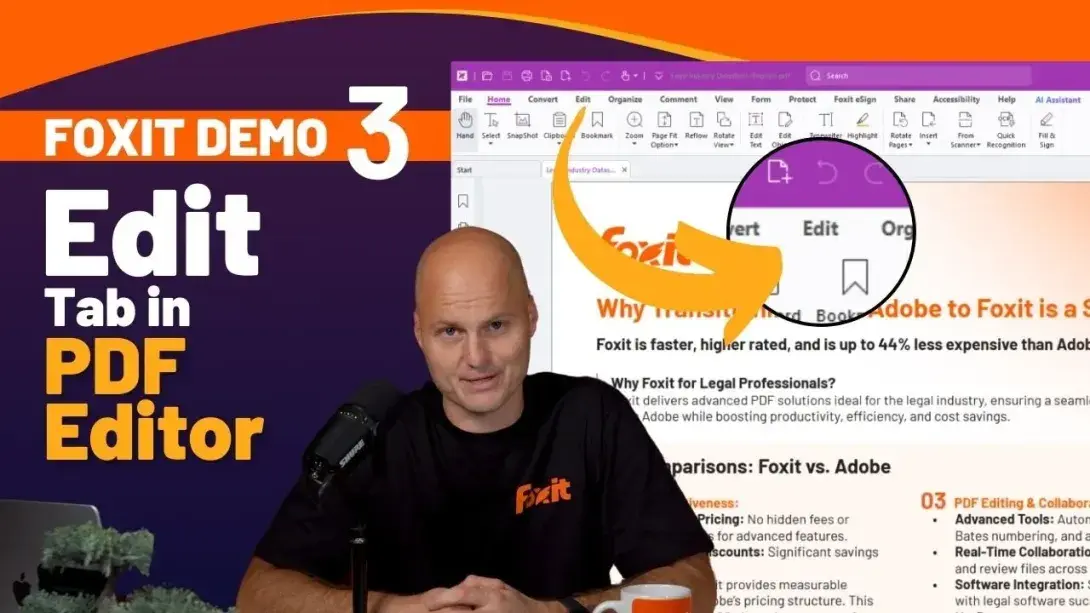Mastering PDF Editing with Foxit PDF Editor | Edit Tab Demo
Watch the Video
Learn More About Foxit PDF Editor
In this demo, learn how to edit and organize your PDFs using Foxit PDF Editor. Discover tips on text and image adjustments, adding bookmarks, multimedia, and more. Customize your documents with ease by exploring features such as editing text, changing font and colors, using the built-in image editor, and creating bookmarks automatically. This video covers all essential tools to help you fine-tune your PDFs and maximize efficiency with Foxit PDF Editor. Watch now and enhance your PDF editing skills!
- 00:00 Introduction to the Edit Tab
- 00:19 Editing Text and Images
- 01:10 Advanced Editing Tools
- 01:35 Adding Bookmarks and Links
- 02:35 Multimedia and 3D Support
- 02:48 Conclusion and Next Steps
Get a quote for volume licenses .